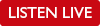Privacy is a lost art.
If you’re an iPhone owner, you can hide message notifications from displaying on the Lock screen. The process is simple: Go to Settings > Notifications, select the app to hide, choose Previews and then select your option.
…and this is generally a good practice. You probably don’t want your Signal messages popping up while you’re sitting at dinner with friends. And yet, Brazilian website Mac Magazine reports (translated by 9to5mac) that anyone can access third-party hidden message notifications on an iPhone simply by asking Siri to read them. Note this is only for non-Apple apps (Skype, WhatsApp, Signal, Telegram, etc.) It won’t work with Apple’s Messages app. Siri keeps her mouth shut on those unless the phone’s unlocked.
This bug is found in iOS 11.2.6 and 11.3. Mac Magazine’s reported it to Apple.