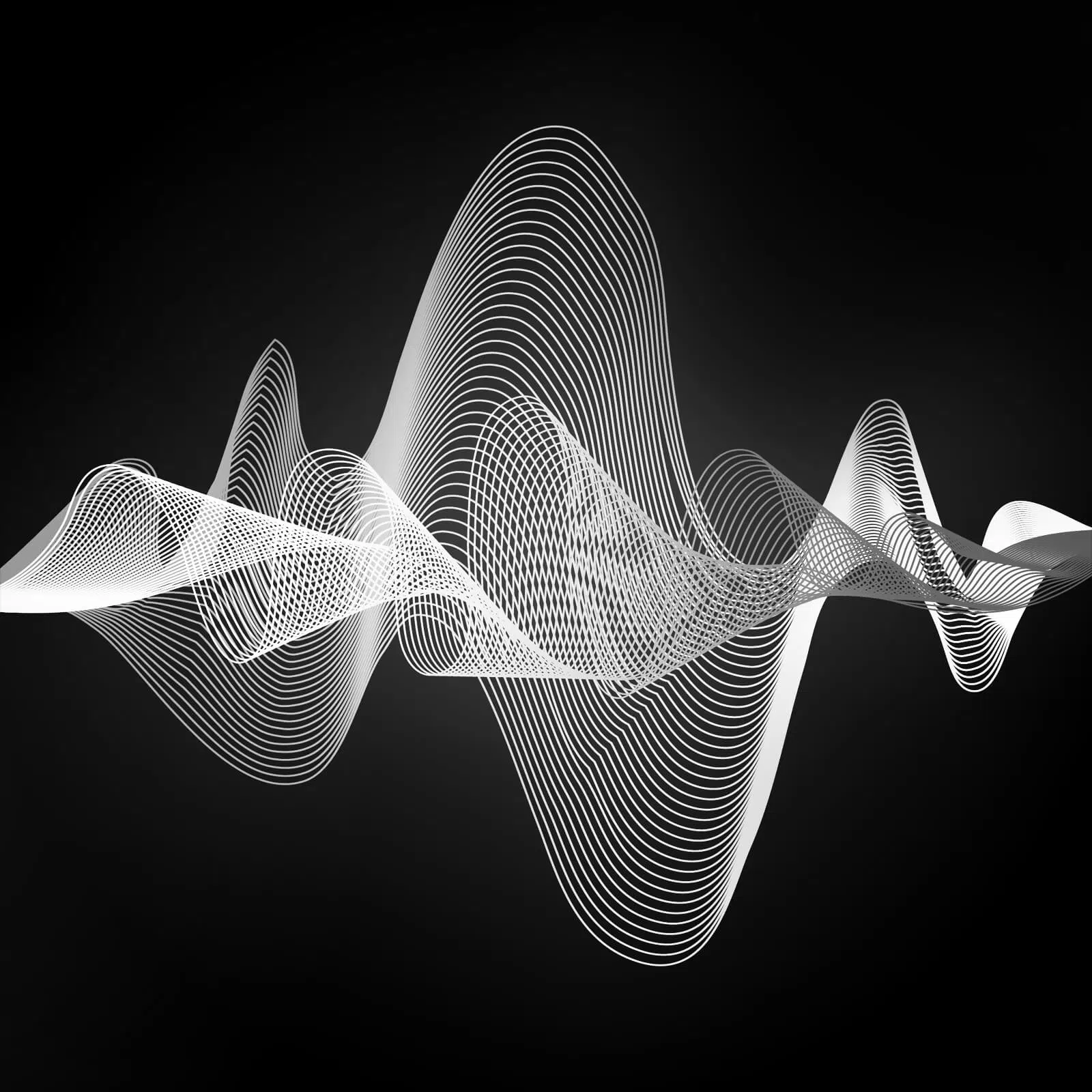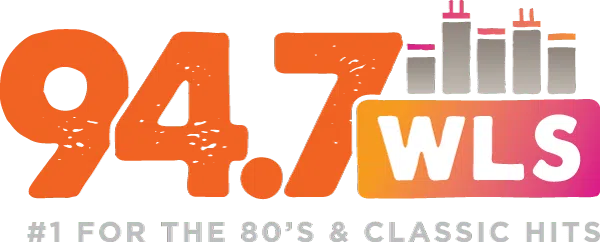iPhone users in Illinois can now use digital ID cards at bars, restaurants, and even in the TSA line at Chicago’s O’Hare and Midway International Airports.
Illinois Secretary of State Alexi Giannoulias announced the news during a press conference Tuesday, standing in front of an Apple-inspired screen that said “Your ID, now on iPhone.” The announcement followed a new law that went into effect this year, allowing the state to issue digital driver’s licenses and identification cards
The change, initially for Apple users only, will go into effect at 7 a.m., officials said Tuesday. Starting then, iPhone users in Illinois will be able to add their driver’s license or state IDs to their Apple Wallet.
A message on the Illinois Secretary of State’s website encouraged users to sign up to be notified when ID in Apple Wallet becomes available. The site said driver’s licenses and state IDs can also be added to any paired Apple Watch.
“It’s easy, private, secure,” the message said.
Early next year, the change will go into effect for Google and Samsung users.
“This is a game changer for Illinois residents,” Giannoulias said in a release. “Your ID can live right on your iPhone — ready to use at airports, restaurants, and bars across the state. This launch brings together security, privacy, and convenience in a way that will make life easier for millions of people. We promised innovative solutions, and today, we’re delivering.”
But digital IDs won’t replace your physical driver’s license or identification card, Martin said. And, digital IDs won’t be accepted by law enforcement.
“That means if you get pulled over, you’ll still need to show your physical ID card,” Martin said.
“You can use it in your Apple Wallet at TSA checkpoints, but you need to still bring your Real ID or passport to the airport,” Martin added. “You’ll just enjoy the convenience of not fumbling around for the physical card.”
Here’s how to add your ID to your Apple Wallet, what to know and more.
How to add your driver’s license or state ID to Apple Wallet
“Residents can tap the Add (+) button at the top of the screen in Wallet on their iPhone, select ‘Driver’s License or State ID,’ and follow the onscreen instructions to start the setup and verification process,” the Secretary of State’s Office said.
Users will be asked to use their iPhone to scan their physical cards and take a selfie, “which will be securely provided to the issuing state for verification.” Users will also have to complete a series of facial and head movements during the setup process as an additional security step.
“Once verified by the issuing state, the resident’s ID or driver’s license will be added to Wallet,” the office said.
More step-by-step instructions can be found here.